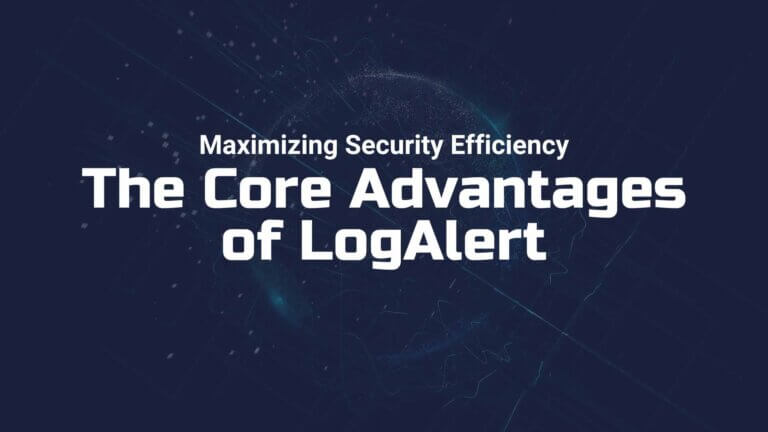Ransomware is a system used by cyber attackers to deny access to your online systems, database, or computer. The attackers only give you the power to access your files after you have paid an instructed amount, popularly known as a ransom. You can accidentally come into contact with ransomware on the internet by opening phishing emails or clicking on a link that leads you to a malicious site.
Such hacking is dangerous to both a company’s and an individual’s data. While the system is active, you will not have access to your files, which could be private or even dangerous if they fell into the wrong hands. Attackers use ransomware precisely for monetary gain. Most victims have to channel payments using online currencies such as bitcoin, so it is hard to track the hackers.
The most common way used to spread ransomware is through infected applications or software, attached emails, unsecured sites, and infected external storage pieces of equipment. While you never know who and where a ransomware attack will happen next, it is best to stay prepared while being aware of the possibility of this happening to you or your company.
Two Critical Steps to Keep You Protected from a Ransomware
1. Preparation
To stay prepared is the first step to protect your business and your personal data from ransomware. This is best done by keeping all your information in a secure backup storage. This way, you can still have access to it even when the primary base is under cyber attack.
2. Identification
Secondly, you need to stay aware of the tactics used by cyber attackers to plant ransomware on your system. The common ones include phishing emails and malicious sites. Another way that attackers catch victims unaware is by using scam notifications such as a free anti-virus asking to scan your computer for free. It could even be a simple advert that looks innocent.
Prevention Measures Against a Ransomware Attack
After preparing and identifying common ways to come in contact with malicious behavior on your site, you also need to do whatever it takes to prevent such an attack from happening. Here are a few steps that work:
- Always have a backup on a different folder and better so, on a different computer. Most attackers will gain access to your entire computer and block you from accessing any information, so it is better to have a separate backup device to save the situation.
- Make sure that your backup is restorable at all times. You can talk to a software expert to help you ascertain how to do that.
- Always keep your anti-virus software up to date, which will help detect questionable foreign software on your computer.
- Please keep all your devices up to date on their patches
- Keep off administrator accounts with easy access, especially if they have been hacked before.
In the event that your computer has been hacked or is at risk of an intrusion, update your IT cybersecurity strategy immediately.
Do you have questions about your cybersecurity? Contact the Vijilan Support Team today.