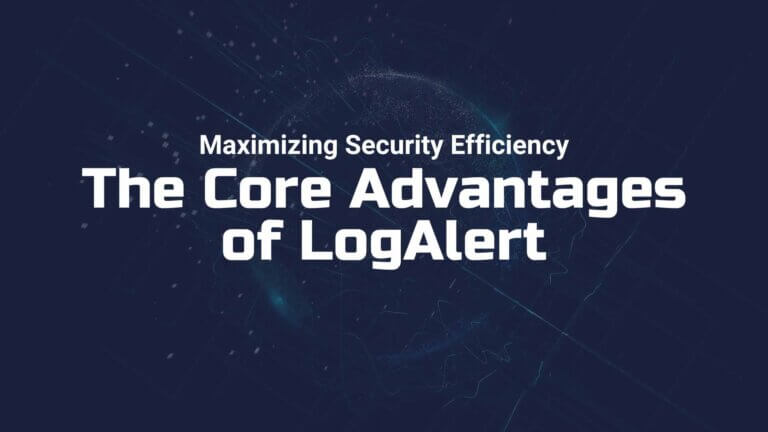Data breaches are now a regular occurrence as the internet is increasingly riddled with viruses, trojans, and malicious links. Users that are not aware of these things are more vulnerable now than ever. Just one click can end up costing you thousands and even millions. As a result, you should have an actionable to-do list to ensure that you don’t fall victim to cyber-attacks.
Top 7 Digital Security Tips from Cyber Attack
The world you now live in is becoming more digital. As a result, you must ensure that your details are protected from hackers. To help you achieve these, here are the top 7 digital security tips to consider.
1. Ensure that your software is up to date
A major cause of concern to your digital security is ransomware attacks. Digital companies and consumers are both affected by this threat. To mitigate ransomware, you must patch away outdated software. This includes both application and operating system.
Doing so ensures that critical vulnerabilities are removed from your devices. As a result, hackers will find it very difficult to gain access to your devices.
Some quick tips to begin with for your devices is to enable automatic system updates. Also, ensure that the web browsers in your computing devices use automatic security updates. The plugins of your browser should also be kept updated.
2. Use account security
The phishing scam is on the rise. Cybercriminals always target weak and vulnerable passwords to use as primary drivers for their breaches even on a global scale. As a result, all your devices must be set up with security-optimized multifactor authentication, usernames, and passwords.
At the moment, working remotely for many means that conversations and documents are more open for others to be able to access. As a result, you must make sure that the passwords for the programs you use in operating are complex.
For remote workers, it is recommended that you utilize a password manager. This goes for businesses as well. An active, normal practice multifactor authentication ensures additional security. It is an additional layer of protection that asks for approval before giving access to a secondary device.
3. Use a two-factor or multi-factor authentication

To add additional layers to your digital security, use a two-factor or multi-factor authentication service. This process is an additional layer of safety to the common password authentication mechanism for websites.
Normally, without two-factor authentication, you will be asked to enter a username and a password. However, you will be required to enter an additional authentication with two-factor authentication. This may include a fingerprint, another password, or a Personal Identification Code.
For multi-factor authentication, required to provide more than two additional methods of authentication after you input your username and password. It is recommended that you do not use an SMS delivery during a two-factor authentication. This is because malware may be used to target mobile phone networks and compromise data in the process.
4. Use antivirus protection

A prevalent solution to malicious threats is antivirus protection software. It has been for a long time now. Using antivirus software ensures that Malware and other harmful viruses are prevented from accessing your device and corrupting your data.
Utilize antivirus software from reliable suppliers, and only have one antivirus product running at any given time. Using a firewall is also essential to protecting your data from malicious attacks. In addition to this, the firewall filters out viruses, hackers, and other internet-occurring malicious activities. It also determines which traffic is permitted to access your device
Mac OS X and Windows come with their firewalls respectively named Mac firewall and Windows firewall. The router you use should also have an in-built firewall that keeps your network protected from attacks.
5. Regularly create data backups
Regular data backups are a crucial component of personal digital security that is often neglected. The basic 3-2-1 backup guideline is what the finest IT and security administrators follow.
To follow this guideline, what you can do is retain three copies of your data – two on local and external hard drives and one off-site – on two distinct types of media (cloud storage). The only option to recover your data if you fall victim to malware or ransomware is to wipe your computers clean and restore from a recent backup.
6. Avoid using public Wi-Fi
Never connect to a public Wi-Fi network without a Virtual Private Network (VPN). When you make use of VPN software, you ensure the encryption of traffic between the VPN server and your device.
This practice means that cybercriminals will find it much more difficult to be able to access the data on the device you use. If you don’t have a VPN and security is a concern, use your phone network.
7. Ensure that employees are aware of cybersecurity threats
Simply raising staff awareness and educating them on digital security can increase your organization’s ability to avert cyber threats. Your company is introducing frequent updates on merging security problems in this constantly changing environment by providing online training for new security software.
Additionally, the heart of digital security tips and all of these suggestions is educating your staff about potential hazards and the necessary precautions against cyber-attacks.
Given that many of us have poor habits when it comes to our usage of personal internet security outside of work, you must not disregard the contribution of your employees to your digital security. Underestimating the contribution that your employees may make to preventing cyber threats can be quite harmful to your company.
Conclusion
There are several digital security tips against cyber-attacks but the top 7 are discussed here. The common cause of breaches these days are malware incidents, phishing, and hacking. The more troubling part is that human errors are usually the cause of many hacking attempts. In protecting yourself against cybercrime and preventing security breaches, awareness-raising and education are crucial, among others.